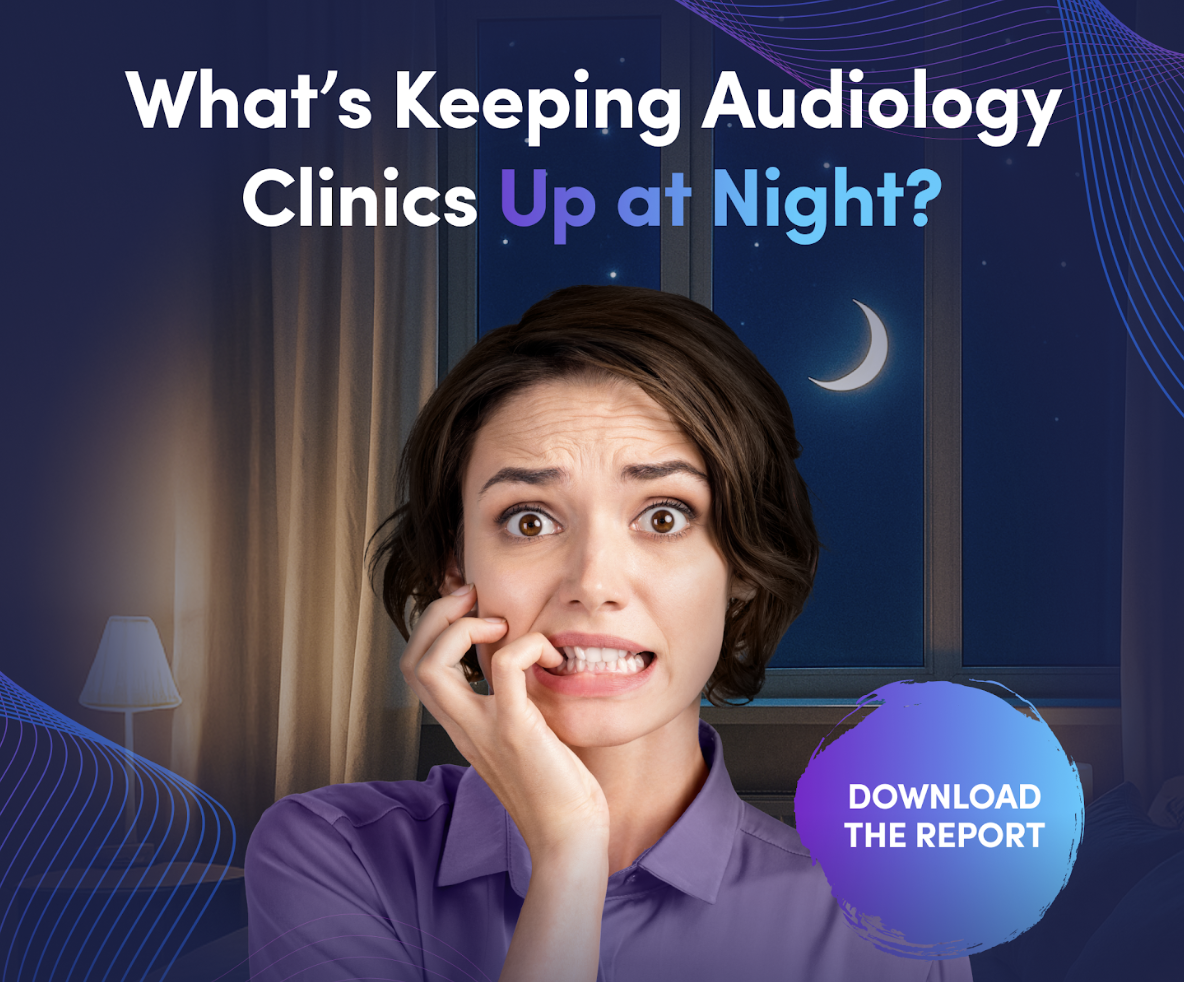Even seemingly effective scheduling processes have room for improvement. Check out three key ways your audiology practice can improve its patient scheduling.
The Potential Costs of Scheduling Inefficiencies
If you’ve worked in a healthcare setting for any length of time, you’ve probably picked up on just how inefficient patient scheduling can be. Whether it’s accidental double booking, not allocating enough time for appointments, or not being able to schedule an appointment easily in the first place, an inefficient scheduling system can have a negative impact on both patients and the practice as a whole.
On the patient side, it can already feel like a hassle to have to schedule an appointment with a healthcare provider, and it’s important to patients that the scheduling process be as smooth and quick as possible.
For your practice, scheduling inefficiencies can have a negative impact on your bottom line, especially if open appointments go unfilled or patients no-show. A seamless patient experience is also critical to reducing patient turnover and keeping existing patients engaged with your practice and providers.
How Can Patient Scheduling Be Improved for Audiology Practices?
While some practices are still living in the age of phone calls and paper calendars to manage their scheduling, most practices probably have some digital processes in place by now. But, chances are that this process still has some room for improvement, especially if they’re using software that isn’t built for the unique needs of an audiology practice.
No matter where you are on the spectrum of patient scheduling efficiency, here are three ways you can improve your patient scheduling.
1. Centralize Schedules & Calendars
Depending on the size of your practice, you may have multiple providers seeing patients, and each will likely have their own schedule. While it’s much easier for each individual clinician to keep their calendar separate from their colleagues, this creates a big roadblock for front office staff trying to schedule appointments for patients.
Having to check multiple calendars while trying to schedule an appointment can lead to patient frustration and the chances of double-booking or missing an open appointment slot increase when calendars aren’t centralized.
If you have several clinicians seeing patients in your practice, make sure to have a centralized calendar for all appointments and office hours so it’s easier for staff to schedule and manage appointments. This also has a significant impact on the efficiency of multi-location practices, especially when the same providers are seeing patients at multiple different clinics. And, when it comes time to report on appointments from the previous month, you know exactly where the gaps are and where you should focus your outreach efforts to fill those gaps.
2. Ensure Patient Information is Accessible
While we’ve come a long way from the days of patient information and notes written on paper and stored in a filing cabinet, many practices could still stand to improve their patient information organization.
To ensure front office staff and physicians can access patient information to effectively schedule appointments, it’s best to have a centralized location for patient details with a thoughtful and simple organization system. For example, if you have multiple providers in your office, try organizing patient files by who the primary physician is, and if you operate from multiple locations, try organizing by location first.
The most effective way to do this would be with a practice management system that keeps key patient information, prior appointment history, the primary physician, and historic communications all in one, easily accessible place.
3. Set Up Automated Appointment Reminders & Messages
No-show appointments are one of the most frustrating things private practice physicians must face — and they also have a significant impact on the practice’s bottom line — but the steps required to minimize no-shows can be manual and time-consuming. Setting up automation can save your staff some time and help reduce the number of patients who don’t show up to their appointments.
Automated text messages and emails can remind patients of their appointments, and other automated messages can keep them engaged between appointments with things like helpful reminders and educational information.
By automating this part of your communication, front office staff can save time calling or texting patients to remind them about appointments, and you no longer have to rely on a human to remember to make a phone call or send a message. It happens in the background no matter what — even outside of office hours.
Learn How Sycle Can Help You Schedule Patients More Effectively
Your practice’s success relies heavily on your patients, and making scheduling processes more efficient and organized is one of the easiest ways to improve patient experience and maximize your time spent with patients. After all, that provider-patient relationship is what patients are seeking the most.
Sycle has leveraged over 20 years of relationships and experiences with hearing healthcare professionals to build a tool that makes audiology practice management — including patient scheduling — as effective as it can be. We help physicians spend less time managing their practice and more time engaging with patients.
Learn how Sycle can support your scheduling processes with a demo today.