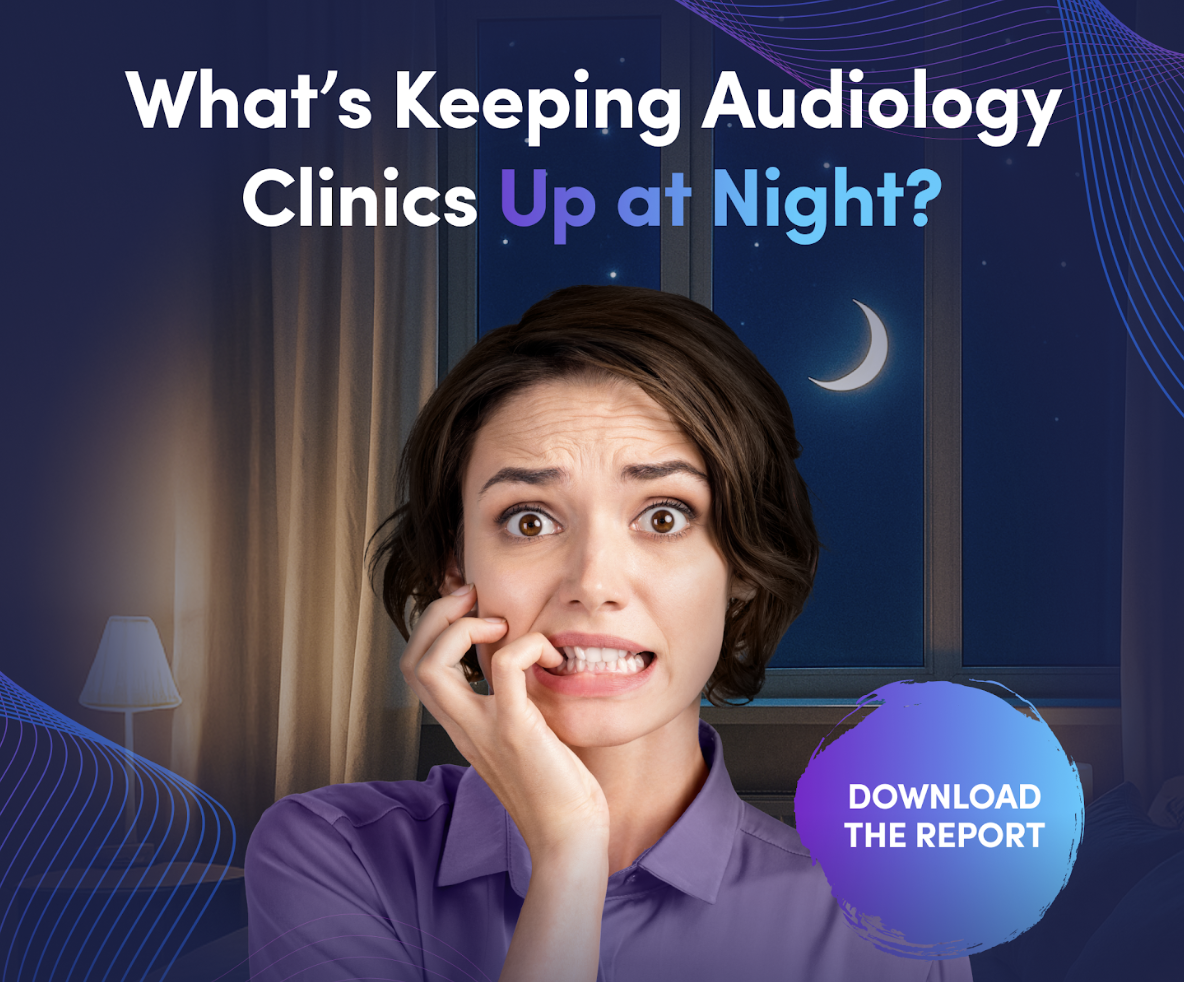Technology integration is increasingly common to healthcare, including hearing care practices, but due to the different types of plans and programs designed to connect different systems, the subject can be overwhelming. Not only must practitioners and business owners decide whether or not to integrate some or all of their current software and technology, but they also have to determine which form of integration is best suited for their practice.
To help, we chatted with Jeremy Knudsen, Chief Technology Officer at Sycle, and Casey DeGroot, Head of IT Americas at GN Group.
According to Jeremy Knudsen, Chief Technology Officer at Sycle, “integration allows for multiple systems to better communicate with patients, and safely share and collaborate on patient information and related data.” This important step, states Knudsen, “will lead to new opportunities like more efficient workflows and communication with patients that would not have been possible before the integration.” Knudsen acknowledges that ‘technology integration’ is a broad term but can be broken down as a source of automation of everyday business functions to help improve work efficiencies. With more (and better) data to improve patient intake, onboarding, and follow up, the right technology integration can streamline workflows and help practices create an improved patient experience.
3 Types of Integration for Hearing Care Practices
For hearing care practices, there are generally three primary types of technology integration.
- Electronic Medical Records (EMR) integration: generally, the first integration healthcare professionals experience and can be linked to an office or a large hosted system for central record keeping.
- Business software integration: technology designed to support scheduling, text message alerts and appointment reminders.
- Service provider integration: this can be with a healthcare insurance carrier, lab services, or other third party that the office routinely interacts with.
Where to start?
Casey DeGroot recommends that hearing care offices and practice owners gain a full understanding of the pros and cons of technology integration before making a decision. “The most expensive integration is the system that is not best suited for a particular practice,” explains DeGroot, “and taking the time to understand your options is essential.” DeGroot identified three pros and three cons to consider when deciding whether or not to integrate your technology.
The Advantages of Integration in a hearing care practice
- Saving essential staff time and streamlining workflows with automated patient reminders which helps maintain patient contact and minimize patient no shows.
- Improving the continuity of communication between physicians, providers, and care teams, which can be particularly advantageous when treating older patients with more than one chronic condition and multiple providers.
- Increasing operational efficiencies which can be especially beneficial in small offices with fewer employees. Automation improves efficiencies and provides the staff with more time to spend with patients.
The Disadvantages of Integration in a hearing care practice
- Switching from one software to another, or implementing a new system, could increase the risk of something going wrong such as a data breach or a patient having a bad experience.
- Understanding the financial investment required for technology integration and comparing the initial investment with the return on that investment (ROI) is important.
- There can be penalties applied to healthcare organizations that do not comply with EMR integration, particularly with regard to any requirements for Medicare reimbursements for hearing care.
When considering different software programs, which can often come with a variety of bells and whistles, DeGroot explains that business owners will be better informed after comparing the total cost to integrate with the financial and operational value the integration will ultimately render. “Practitioners must remember that it’s not just about the integration and implementation. Having a reliable service vendor to train and troubleshoot is essential to a smooth transition and to ensure the system is maintained and updated. An accessible back-up plan, which could include a cloud-based repository, can be helpful when a system is down.”
Key questions to ask and review with your office when considering an integration:
- Will the integration result in a better patient experience?
- Does the integration provide you with a competitive advantage?
- Is there a tangible ROI in terms of business value, streamlined staff time, or reduced costs?
- What are the things I do in my business that take a lot of staff/practitioner time but don’t add a lot of value?
- Are there segments of my business I do not enjoy that could be automated and improved?
When Not to Integrate
Depending upon your operational and/or financial returns, there may be circumstances when the decision to not integrate is best or to take a smaller initial step or different approach. Just as hearing care practices abide by best practice methodologies when treating their patients, the same is true when considering a technology integration. What may work for one office, may not work for another, which is why identifying the needs of your particular practice and patients is crucial.
DeGroot (of GN Group) suggests starting small and building the most critical component first. “Starting small will help to inform your financial payback or your return on investment (ROI). Remember, the more data you share, the more control of that data is lost. This means it is important to make sure your vendor is reputable and works within a secure framework to protect your HIPAA compliance, data sharing, encryption, business associate agreements, and other things that are important to your practice.”
Knudsen refers to integration as “an enablement methodology. Ideally, it should be used only when the combined operational and financial benefit is clear.” In other words, integrate only when it is adding measurable value to your practice, such as supporting better workflows, leading to an improved patient experience, and/or reducing expenses. One often overlooked item in the integration discussion, according to Knudsen, is the quality of the data in the systems to be integrated. If data quality is poor and cannot be reasonably improved, integrating with another system can often result in additional expenses, as well as potentially compromised patient care.
How much technology Integration is beneficial for your practice?
Both DeGroot and Knudsen agree that focusing on your hearing care practice’s highest business priorities (beyond patient care), such as the quality of data or streamlining a process that is costing valuable staff time, is a good first step. Taking a slow, methodical approach is helpful when deciding on technology—what is best to integrate, and what is best left alone. Both recommend practice managers and owners understand the process you are trying to automate or improve upon by identifying any areas in your practice that historically may have been problematic, such as missed patient appointments or patient turnover. By having defined benchmarks and clarity with the process, the integration can be aligned with your specific business goals. This will lead to the appropriate decision and by starting small, as DeGroot explains, “you can always build off of that.”